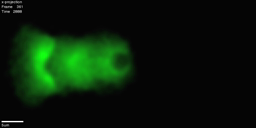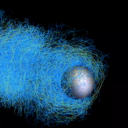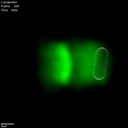Difference between revisions of "CometWiki"
m |
m |
||
| Line 17: | Line 17: | ||
You can find [[Examples|more examples here]]. | You can find [[Examples|more examples here]]. | ||
| + | ==Essential Information== | ||
| − | ==Installing the program== | + | ===Installing the program=== |
Detailed instructions for downloading and installing comet on OS X, Linux or Windows can be found [[Installing|here]] | Detailed instructions for downloading and installing comet on OS X, Linux or Windows can be found [[Installing|here]] | ||
| − | ==Running the program== | + | ===Running the program=== |
| − | + | *[[Running the program|Basic instructions for running the program from the command line]] | |
| − | + | *[[cometparams.ini parameter file|Understanding the program parameters (the cometparams.ini file)]] | |
| − | + | ===In Depth=== | |
| − | + | *[[Node Tracks|Tracking network movement and making measurements]] | |
| − | + | ||
| − | *[[Node Tracks]] | + | |
==Scripts== | ==Scripts== | ||
Revision as of 09:31, 13 April 2009
CometWiki
This site describes the set up and usage of `comet', an actin-based bead motility simulator.
Actin is a polymer built by cells that allows them to move. Actin-based bead motility is an in vitro model system used to study how our cells produce force and move, carried out by coating a bead with proteins that tell the cell to polymerize actin, and putting the bead a solution that mimics the material inside cells. This causes an actin network to build around the bead. Surprisingly even when the bead is spherically symmetric, rather than just buiding a symmetric shell that gets bigger and bigger, it moves off in 'comet tail' of actin. This bead motility simulater aims to help us understand how this process works.
Here are some examples of the simulator output:
You can find more examples here.
Essential Information
Installing the program
Detailed instructions for downloading and installing comet on OS X, Linux or Windows can be found here
Running the program
In Depth