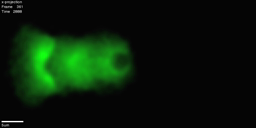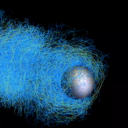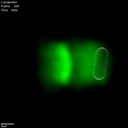Difference between revisions of "CometWiki"
m (→In Depth) |
m |
||
| Line 1: | Line 1: | ||
__NOTOC__ | __NOTOC__ | ||
| + | [http://www.dayel.com/comet/supmat/movies/FigS2_Fig1_x_proj.mov http://www.dayel.com/comet/supmat/movies/thumbnails/FigS2_Fig1_x_proj.mov.png] | ||
| + | [http://www.dayel.com/comet/supmat/movies/FigS3_Fig1vtkx1.mov http://www.dayel.com/comet/supmat/movies/thumbnails/FigS3_Fig1vtkx1.mov.png] | ||
| + | [http://www.dayel.com/comet/supmat/movies/FigS7b_Symmetric_Capsule.mov http://www.dayel.com/comet/supmat/movies/thumbnails/FigS7b_Symmetric_Capsule.mov.png] | ||
==CometWiki== | ==CometWiki== | ||
| Line 12: | Line 15: | ||
Here are some examples of the simulator output: | Here are some examples of the simulator output: | ||
| − | |||
| − | |||
| − | |||
| − | |||
| − | |||
*[[Examples|More examples]] | *[[Examples|More examples]] | ||
| − | + | *[[Model Robustness|The effect of changing the main parameters]] | |
==Essential Information== | ==Essential Information== | ||
Revision as of 17:14, 16 April 2009
CometWiki
|
This site describes the set up and usage of `comet', an actin-based bead motility simulator.
Essential InformationInstalling the program
Running the programThe program is called from the command line. The command line parameters tell the program what to do (calculate a new run, re-process existing data, interactive 3D view etc.). A
How the program worksIn Depth
|
Code Status |