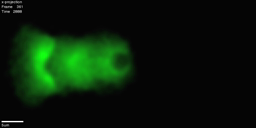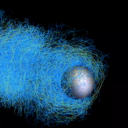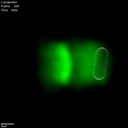Difference between revisions of "CometWiki"
From CometWiki
m |
m |
||
| Line 6: | Line 6: | ||
|width="700" valign="top"| | |width="700" valign="top"| | ||
| − | + | You can read [http://www.dayel.com/research/comet/ an introduction to the comet project here.] | |
| − | + | This wiki describes how to set up and use the `comet' program. | |
| − | + | ||
| − | + | ||
| − | + | ||
| − | + | ||
| − | + | ||
| − | + | ||
| − | + | ||
| − | + | ||
|valign="top"| | |valign="top"| | ||
|} | |} | ||
| Line 23: | Line 15: | ||
==Essential Information== | ==Essential Information== | ||
===Video Tutorials=== | ===Video Tutorials=== | ||
| − | [http://www.dayel.com/research/comet/comet-tutorial-1/ How to run the comet program on OS X] [http://www.dayel.com/research/comet/comet-tutorial-2/ How to make 3D isosurfaces]. | + | *[http://www.dayel.com/research/comet/comet-tutorial-1/ How to run the comet program on OS X] |
| + | *[http://www.dayel.com/research/comet/comet-tutorial-2/ How to make 3D isosurfaces]. | ||
===How the program works=== | ===How the program works=== | ||
Revision as of 11:45, 7 September 2009
|
You can read an introduction to the comet project here. This wiki describes how to set up and use the `comet' program. |
Essential InformationVideo TutorialsHow the program worksInstalling the program
Running the programThe program is called from the command line. The command line parameters tell the program what to do (calculate a new run, re-process existing data, interactive 3D view etc.). A |
Simulator OutputExample Results
Model RobustnessIn Vitro
In Depth InformationInner workings of the codeMaking Measurments |